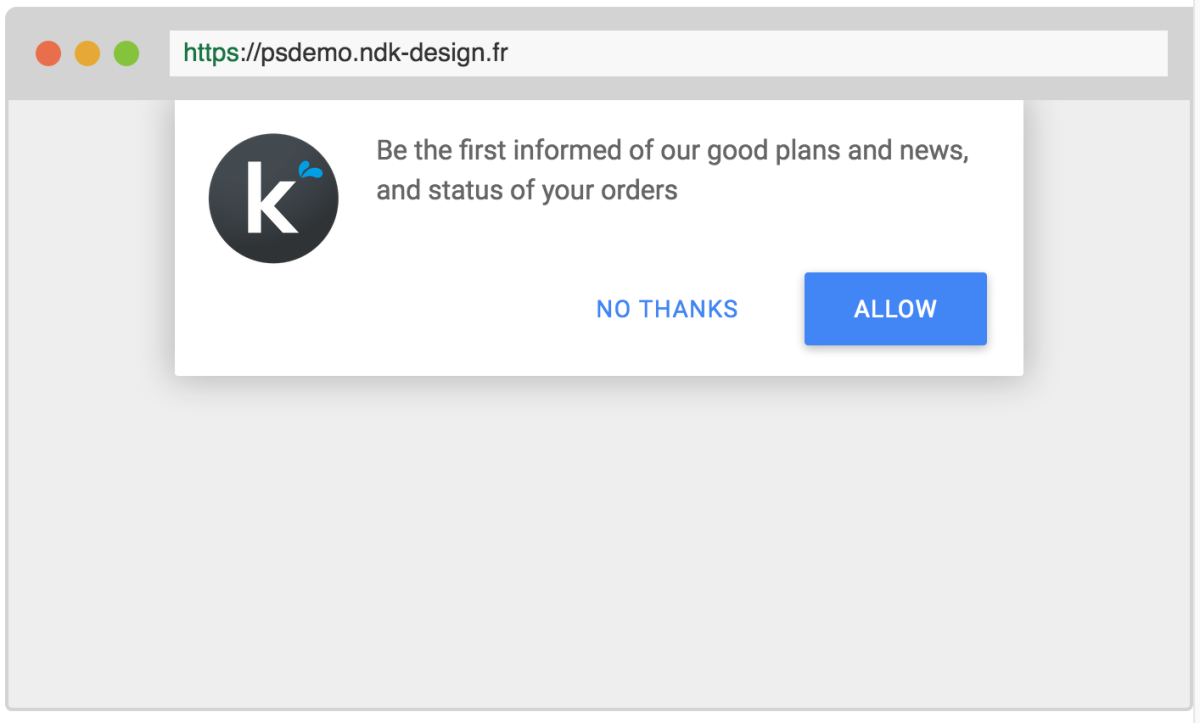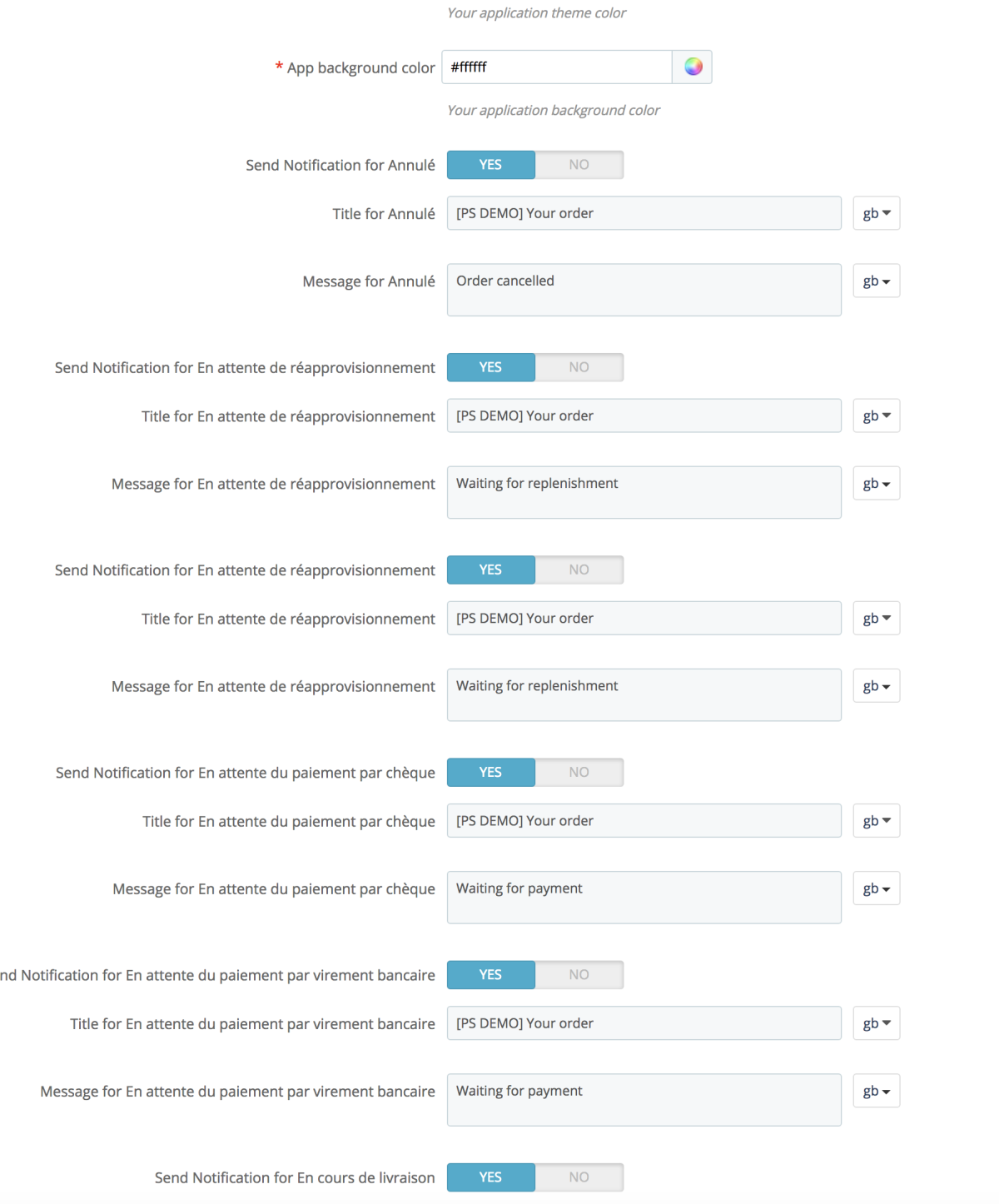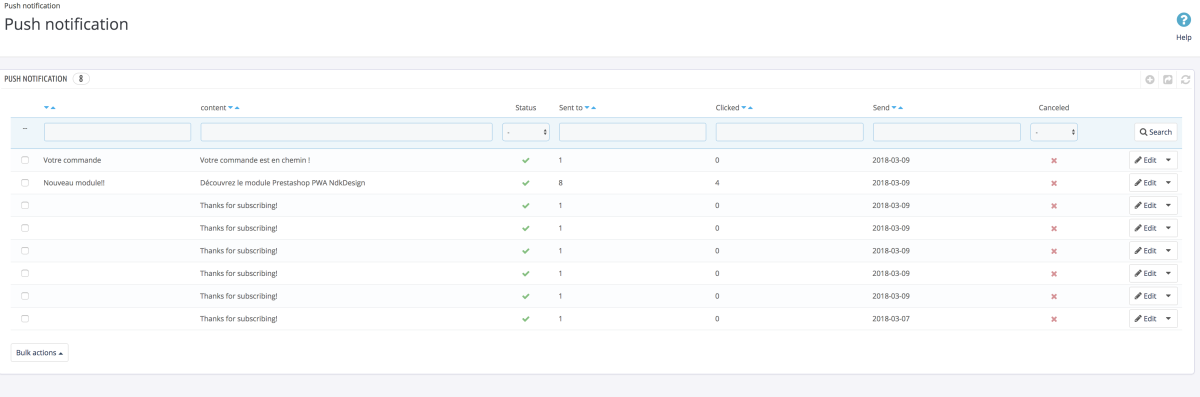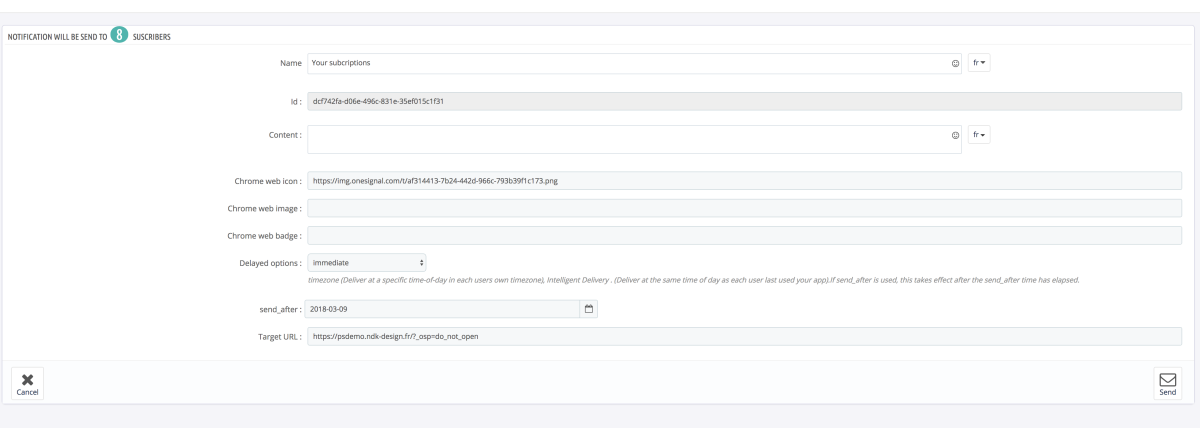Turn your prestashop store into a PWA (progressive web app).
With this module for Prestashop you will be able to make your shop a PWA, that is to say that mobile and tablet users will be able to add your shop in the manner of a mobile application on their home screen.
The module will also improve the performance of your shop by caching the links visited by users who may even if they have added the site to their home screen to view it offline!
This is not all: the module will also allow you to offer your visitors to subscribe to push notifications, and you will understand, you will be able to send notifications to them (on mobile but also on desktop computers) via the free OneSignal service
In order to encourage your users to subscribe to notifications, the module has triggers that can alert them to changes in status of their order.
Installation :
Load the archive from the prestashop back office.
go to https://onesignal.com
and create an account (you can log in with google or facebbok to save time). Click on « add a new app » to add your application
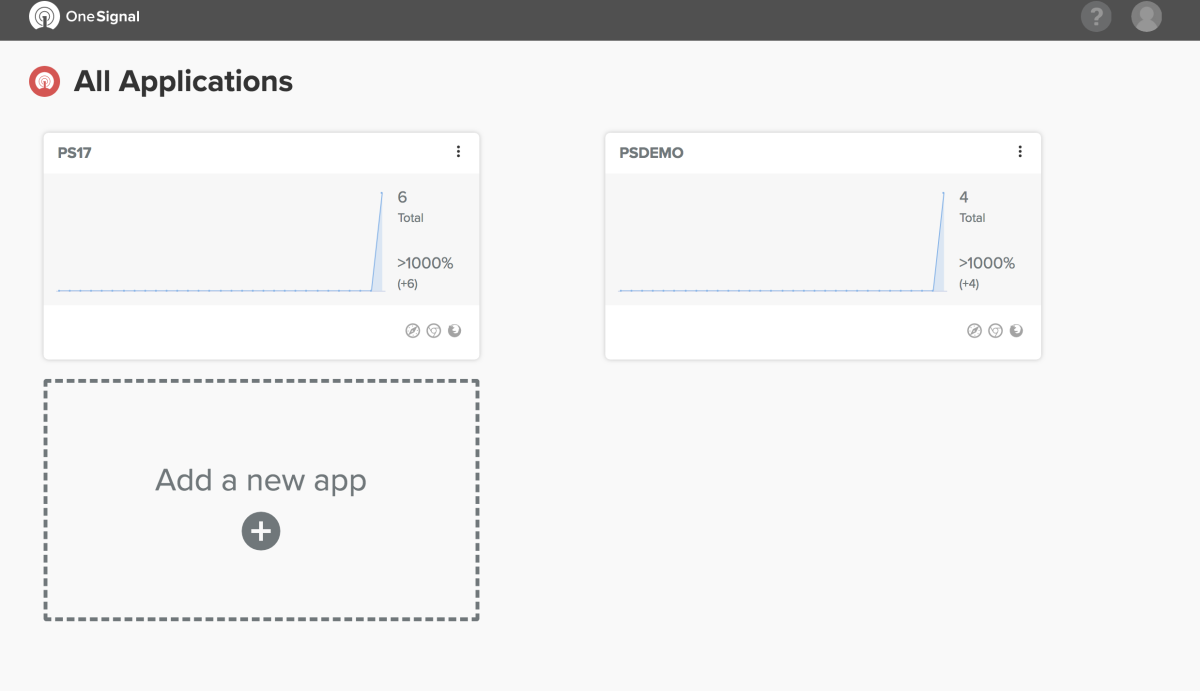
Give it the name you want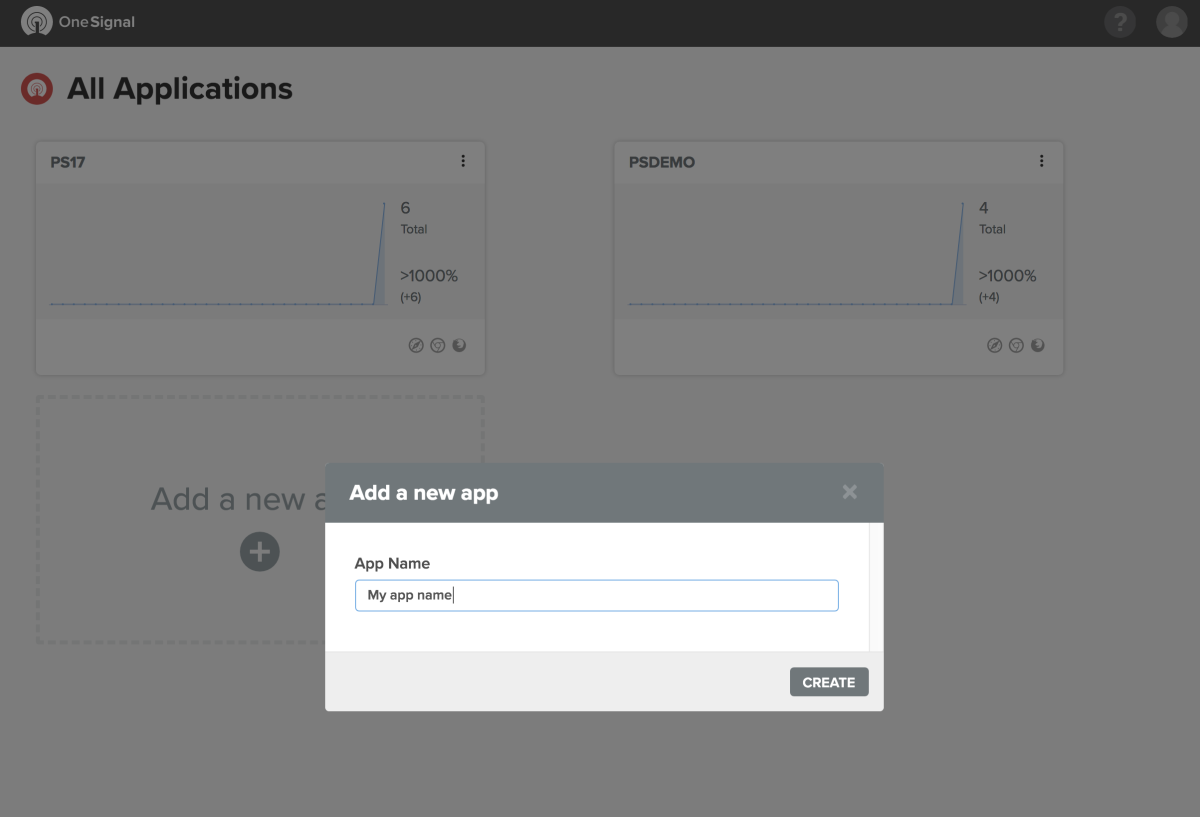
Select « Web push » and click Next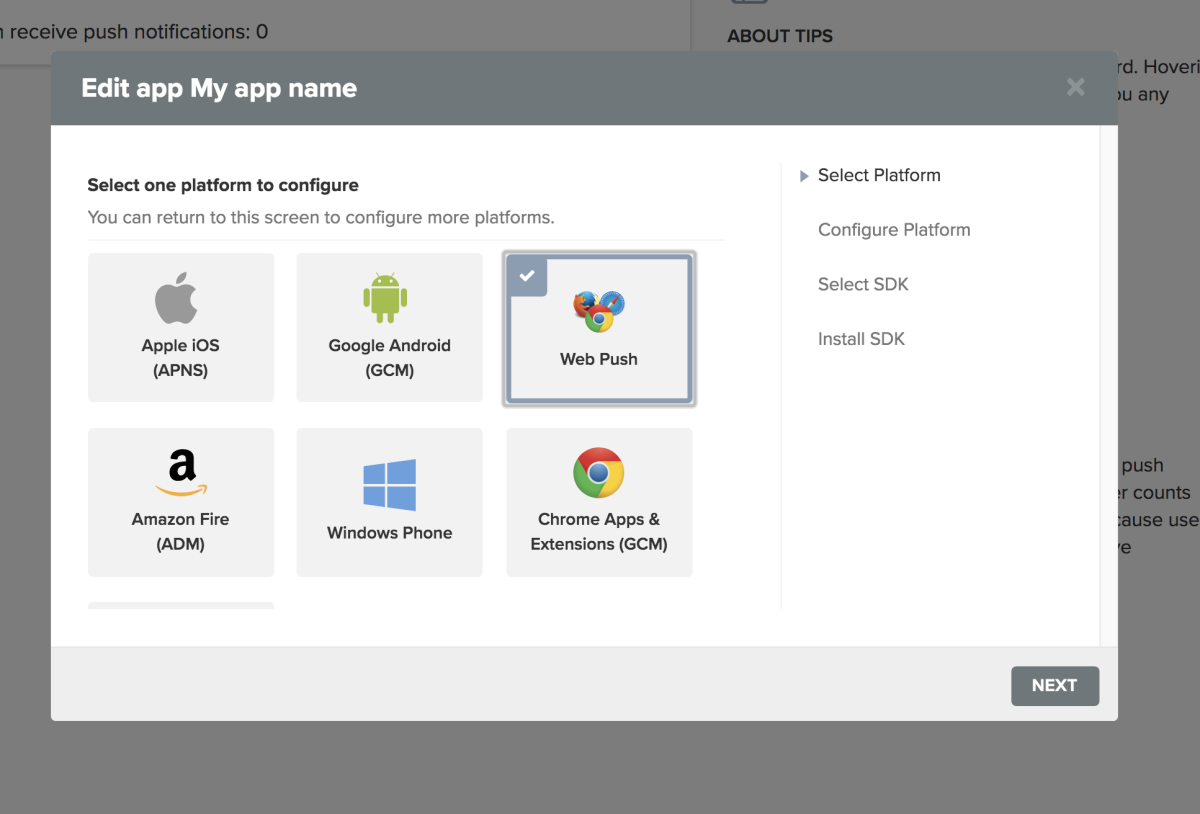
Then fill out the following form in the order: The name of your shop, the URL of your shop and the logo you want to use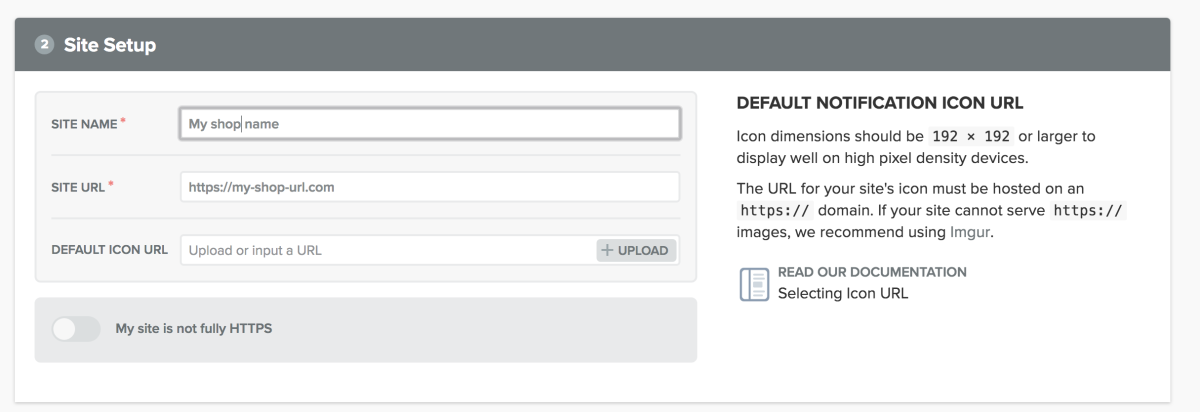
In the section « permissions prompt setup » click on « add a prompt »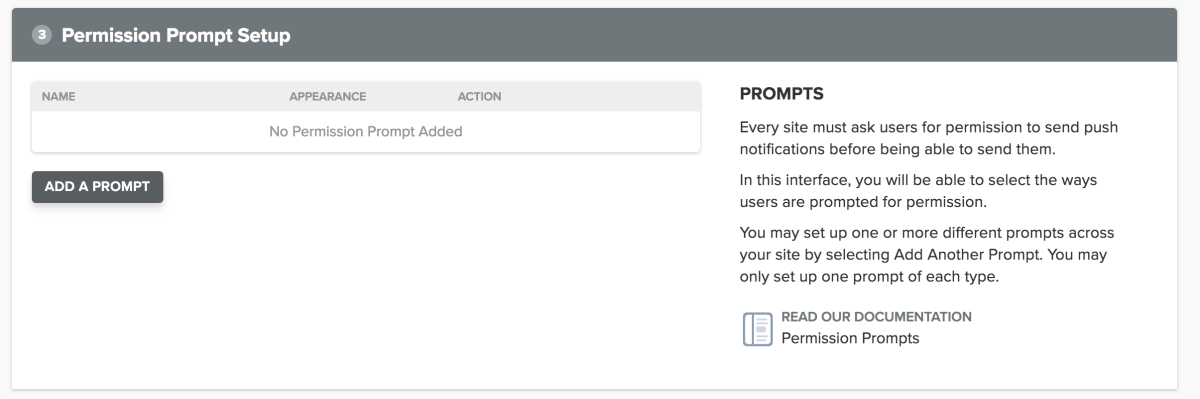
This is to choose and configure the notification request button.Configure it according to your wish then save 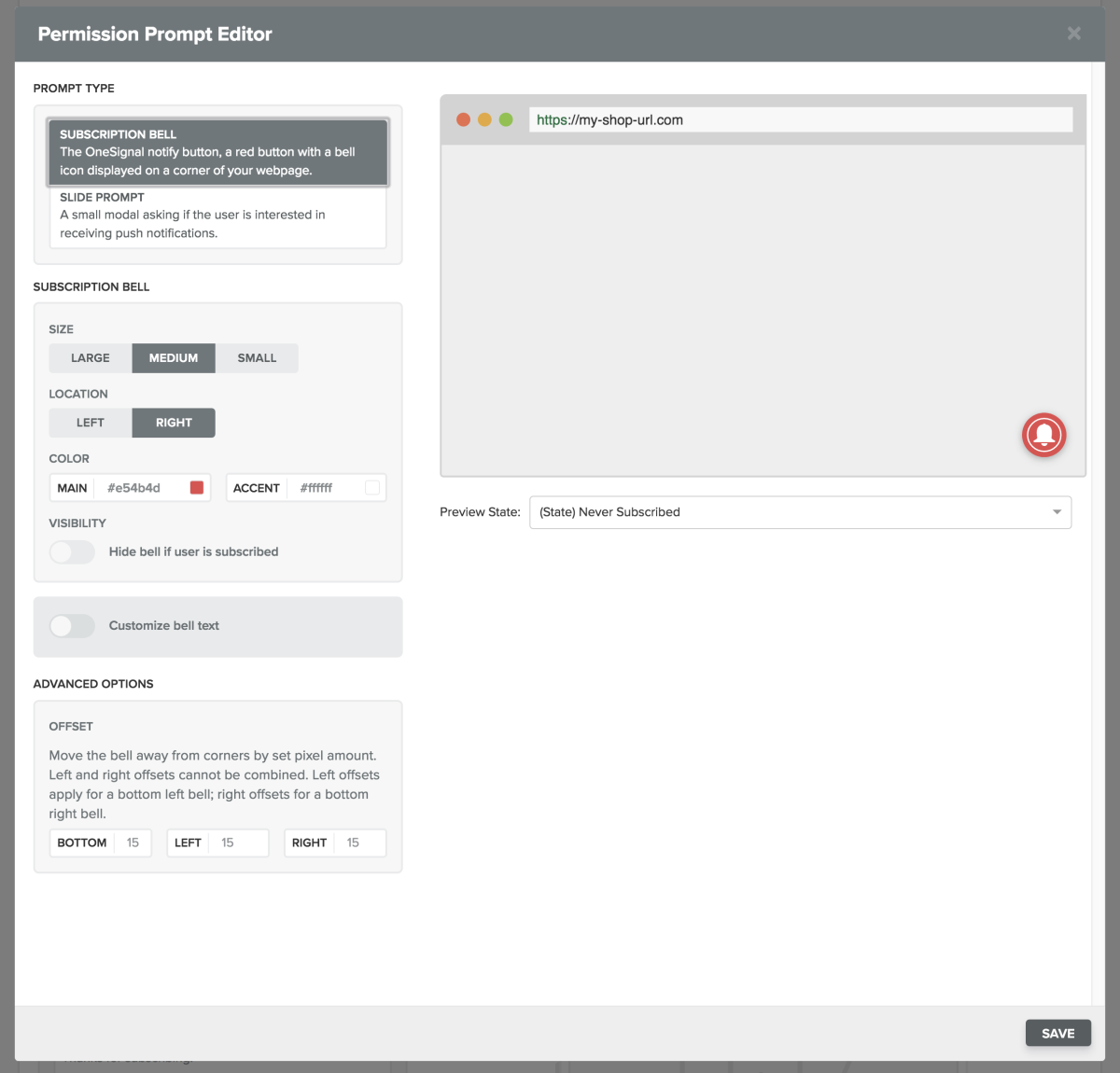
Then save the form at the bottom of the saved page, go to the « settings » tab of the menu at the top of the page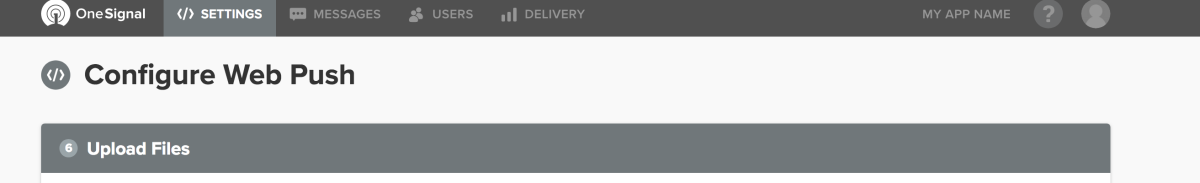
Clic on « Keys & IDs » (on the right)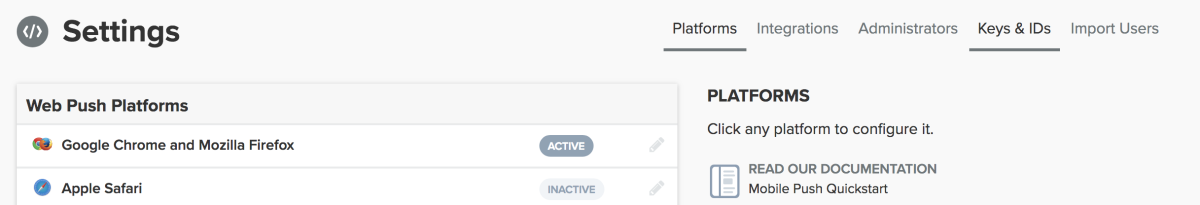
Recover your identifiers: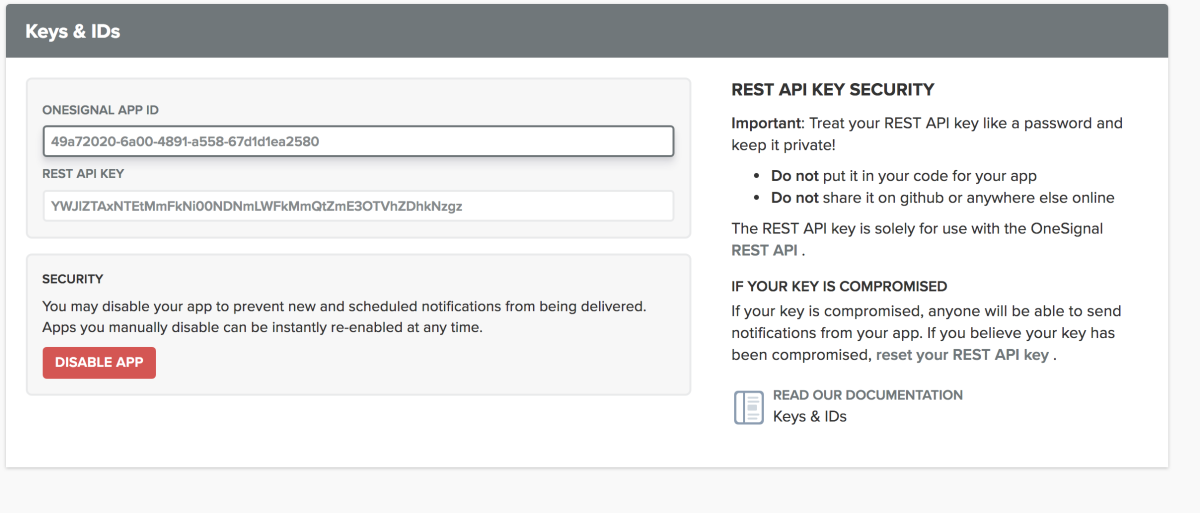
Fill it in the module (in your back office prestashop)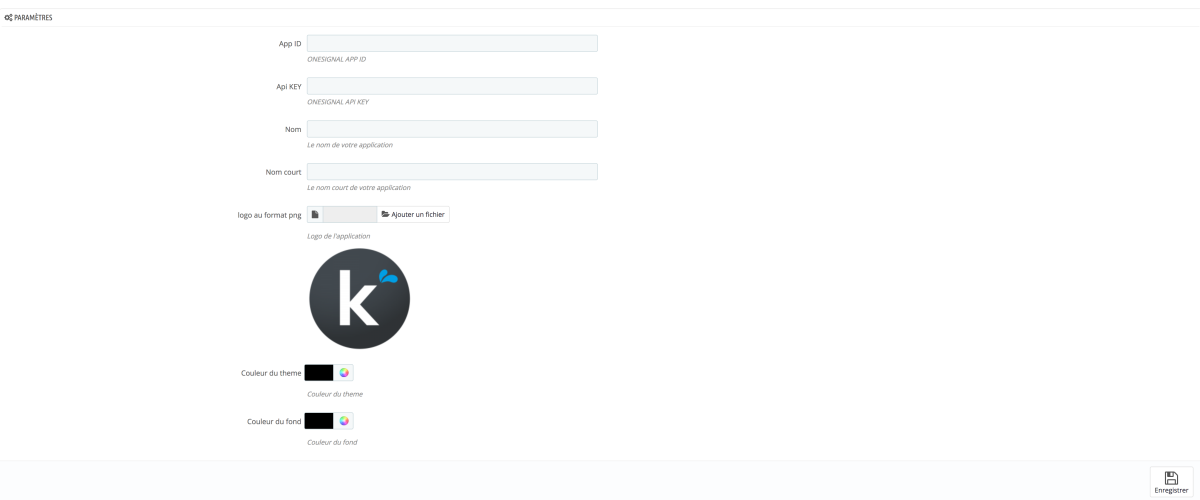
Fill in the other fields: Name: the name of your applicationName short: the name that will be displayed on the home screen of smartphonelogo: the logo that will be displayed on the home screen of smartphones
Theme color: theme color on smartphone in « application » mode
Background color: the background color on smartphone in « application » mode
Register Now!
It’s over!
Uses:
Configure orders notifications:
For each of your order status you can set whether to send a notification, the title of the notification and the content of the notification.
Send notifications:
The module also allows you to send notifications to all your subscribers and list the history of notifications sent (kept 30 days)
You can see how many people received it and how many clicked on it.
To send your notifications you can configure:
Title, text, image, sending date and timeout *
* « Depending on the zone »: Sends the message at the optimum time of the day; « Smart Send »: sends users at the time of day when they have used your application the most.